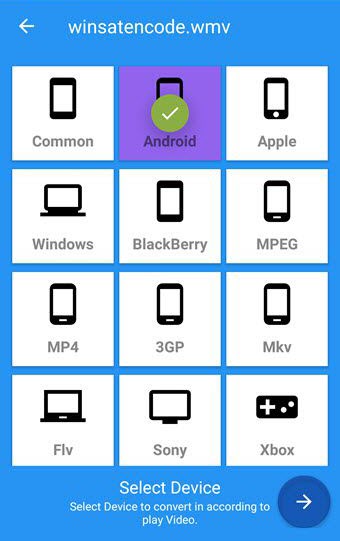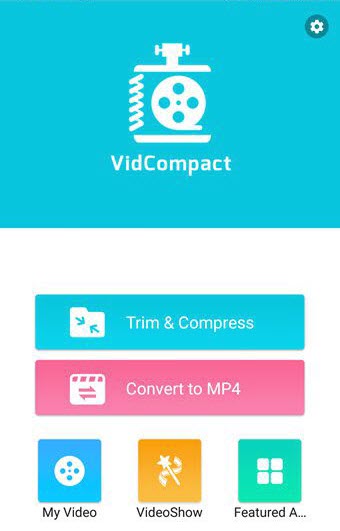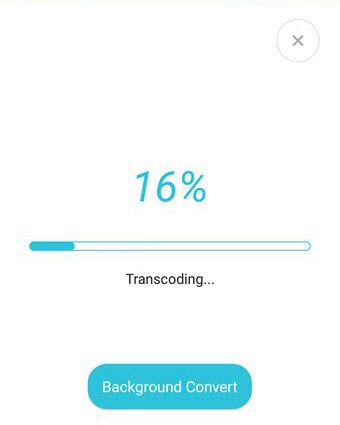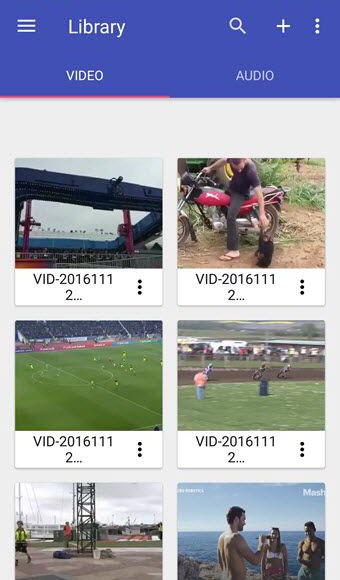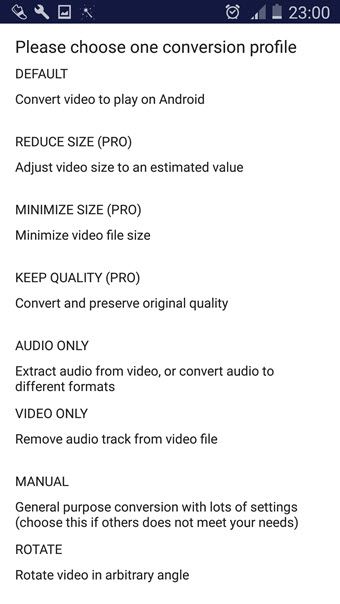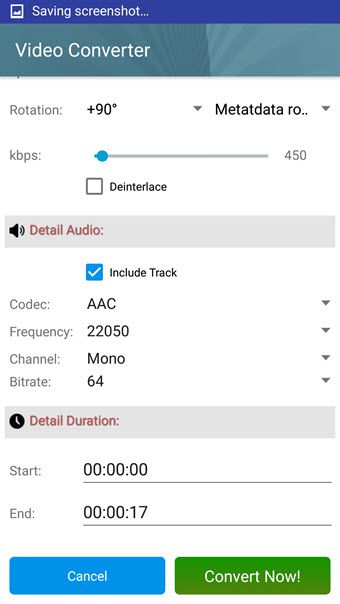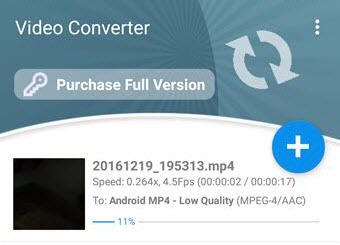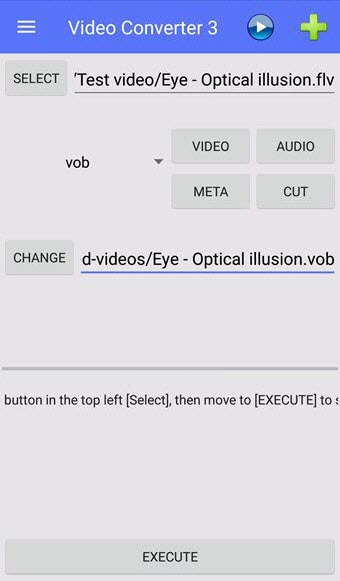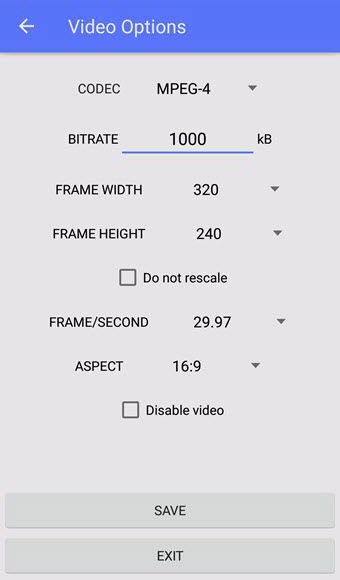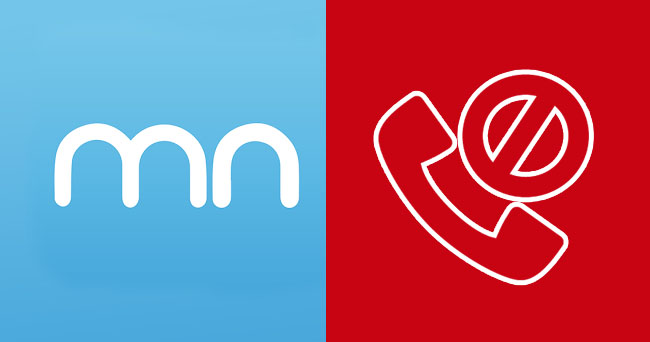You can find the Best Video Converters for Android here. Even though there are the dozens of video converters for Android on the Google Play Store, I have selected some of the best video Converters for Android. Using these Android video converters, users can able to convert unsupported Android video to MP4 or Video to 3GP. Once converted the Movie or video file, you would be able to play them on your Android phone with the default Android Video Player. Let’s go to the topic. See Also: Youtube to MP3 Online Converter
Do you have a problem with playing videos on your Android phone? It is not just for you; It is common for every Mobile and PC users. In most cases, this happens because of the type of your video file. That means some video players or Operating systems do not support all kinds of video formats and video resolution; often they show a black screen or no sound when playing unsupported video files. This could be one of the worst situation in our life. However, don’t worry! Fortunately, there are many Video Converters for Android out there which let you convert any unsupported video files into playable (compatible video) versions. Here, I have selected some of the best Video Converters for Android phone.
Using these Android video converters, you can easily convert any unplayable video files to the most popular video formats such as MP4, 3GP, WEBM, MKV, MOV, MJPEG, etc. And all of these converters will work on Android Operating system and they do not require internet access so can work offline for all functions. Also, Many of them free to use and almost all of these Android Video Converters can able to convert any video to mp4 and 3GP format.
Find Out: The Best Online YouTube Ringtone Makers
Video Converter
Video Converter is one of the best video converters for Android. It comes with a user-friendly interface; you can apply many colors to the app from its settings section. And its main function is that the app lets users convert videos from one format to another format. It supports MP4, 3GP, MJPEG, MKV, FLV, WAV, MPEG-1,2, MOV, WMV, AVI, VOB, SWF, MP3, AAC, and many other formats. And using this Video Converter app, users can also convert their video file to their other smart devices like iPhone, iPod, Windows, BlackBerry, Samsung Galaxy, Xbox, Sony, Google Nexus.

While converting a video with the Video Converter app, you can customize the video size, FPS, video resolution and audio bit rate as well. Besides converting a video, this app also has the basic video editing functions like extract audio from video, cut, trim, slow motion, rotation, reverse video effect and more.
Free version supports 3GP, MP4, FLV, and WMV formats although you need to buy pro version of the app if you prefer to convert your video files unless 3GP, MP4, FLV, and WMV. At the play store, this app has recorded a rating of 4.1. And it works on Android version 2.3 and higher.
Video Converter Download Link: http://bit.ly/Video-Converter-App
Read Also: Best Free Facebook Video Downloaders Online
Video Converter, Compressor
The Video Converter & Compressor app is another best video to MP4 Converter app for Android. The app lets you convert any video to MP4 format without losing its quality. By the way, you can also compress the size of your video file by reducing its resolution. This app is very simple to use, and it has a nice and clean interface, even it is free.
Besides these features, the Video Converter, Compressor app also allows you to convert, Crop, Trim, and Cut your videos without losing video quality! And it supports the major types of video files like AVI, MPEG, MKV, MJPEG, 3GP, FLV, WMV, RMVB, MOV and other formats. Once you converted your video files, you can also easily share them through Facebook, WhatsApp, Instagram, Twitter, YouTube, etc.
Video Converter, Compressor Free Download Link: http://bit.ly/MP4-Video-Converter
Audio/Video Converter Android
Audio/Video Converter Android application is another Best Video Converter for Android. The app may be able to convert most commonly used video formats to mp4, h.264, AVI, FLV, MKV, MPG, WMV, MOV, ASF, WebM video formats. And the good part of this app is that you can manually specify video bitrate, container, video resolution, audio bitrate, codec, FPS, Video quality, etc. But free version only allows you to select 3GP and MP4 format while you are performing a video conversion.
Furthermore, Audio/Video Converter Android tool performs more than a video converter; it has a built-in feature to extract video from audio or remove audio from the video. In addition to that, this Android Video Converter app also lets you rotate a video file in several angles like Clockwise 90, Counter Clock 90, 180, vertical flip, horizontal flip or any other specified angle. Moreover, By using this Audio/Video Converter Android app, you will have the ability to convert audio files to another desired file formats.
Download Link For Android Video Converter: http://bit.ly/Video-Converter-Android
Video Converter (Free & Paid)
Video Converter for Android is also a great application to convert videos from one format to another format. This app uses FFMPEG libraries for handling video files. FFMPEG has a wide variety of video formats. And it also can utilize hardware acceleration to reduce conversion time. Thus, this Video Converter app can convert any video format to desired video format quickly and efficiently. This video converter app supports MP4, 3GP, Asf, Avi, Flv, Mpeg1, Mpeg2, Wmv, etc.
This Android Video Converter is very easy to use. Once opened the app, you can add any video files to this app by tapping on the “+” button. After that, under the “Preset” section, you have to select an output video file format. Then, you may be able to choose a codec, video size, aspect ration, FPS, and rotation angle for your output video file, whereas, you can also specify Audio codec, frequency, channel (Stereo, Mono) and bitrate under the “Detail Audio” section. Apart from this, you may also customize start and end time of the video file. Finally, you have to select “Convert Now” button. That’s it your output video file will be saved on the Gallery.
But free version comes with limited features and ads supported, however, free version good enough to convert an unsupported video to playable video.
Download Link: http://bit.ly/Android-Video-Converter-App
(Free) Video Converter
Here is another best free video converter for Android. This app supports almost every type of video files. Want you convert Mp4 to Flv, Flv to mp4, Avi to Mp4, Mp4 to Avi, Mp4 to AAC, or Video to MP3, No problem! This free Video Converter app lets you convert any input video file to any preferred output format. Unlike other converters, it does not require pro version to convert certain formats. However, it shows ads while you using the app, If you hate ads, then you can also buy the pro key of this app from the Google Play Store.
More interestingly, this Video Converter app also have a feature to add meta information to your video file such as title, author, copyright, year, etc. Even there is an option to edit video bitrate, frame width & height, FPS, and aspect ratio. Also, you may able to cut a particular part from a Movie or other video file.
Download Link: http://bit.ly/Free-Video-Converter-app
Final words:
This is a list of the Best Video Converters for Android. All of these Android video converters provide the feature to convert unsupported to playable video for Android. Many of these Android video converters has both free and paid versions. And almost every free Android video converters include the ads, but the upside of these converters is that all of these converters are supported for the most commonly used video formats like Video to MP4, Video to 3GP, and Video to WebM.