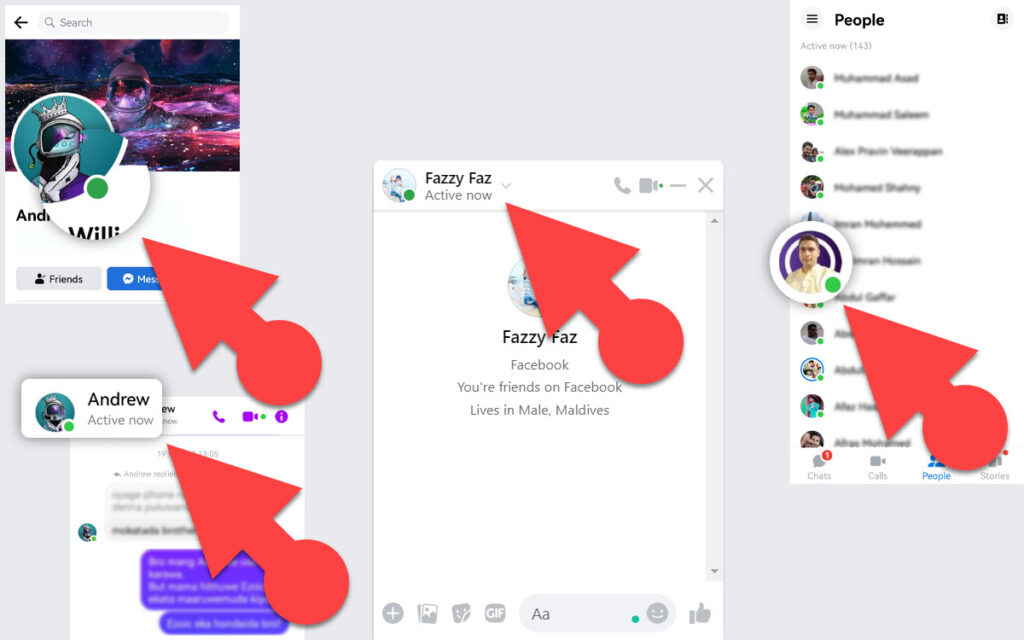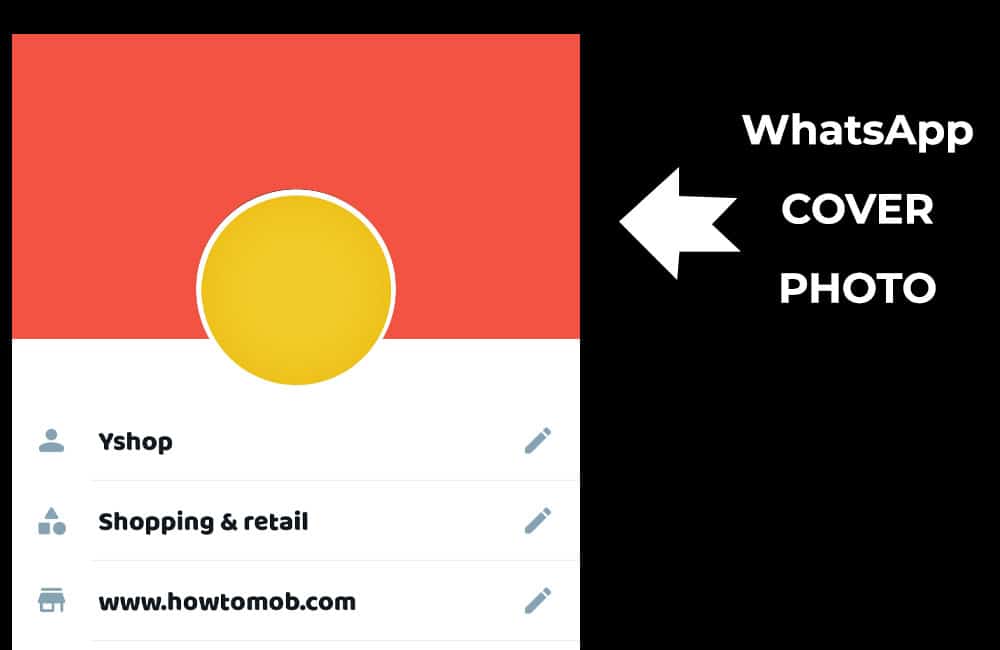How to Copy Text From an Instagram Post (Caption,) Comment, Bio, or Story On Android & iPhone
If you come across a song lyric in an Instagram caption, a motivational bio in an Instagram profile, or a funny story or comment while browsing Instagram and you may consider copying and pasting them into your social media posts. On the Instagram app for Android and iPhone, copying characters, links, or emojis is by […]