Imagine how better it would be if your WhatsApp automatically replied to each and everyone like your own words. That is nice, isn’t it? And yes, you can set auto-reply in WhatsApp personal app even though it doesn’t support auto-response natively.
You may know that there is no native option to send an automatic reply in WhatsApp personal app because individuals rarely use auto-response messages compared to businesses. And auto-reply feature is one of the significant differences between WhatsApp personal and business apps.
However, there are many possible reasons why individual WhatsApp users have to use auto-reply in WhatsApp.
Why Do You Need to Use WhatsApp Auto-Reply?
We receive and send a decent number of WhatsApp messages every day because individuals and businesses use WhatsApp messenger to interact with clients, employees, suppliers, and others.
As a result, we not only receive messages from our friends and family members on WhatsApp, but we also get messages from businesses, suppliers, and others.
Sometimes we have to respond to those who expect a compelling response from us, and however, we might not react to their WhatsApp chats in some situations like when we are under the workload, in a busy environment, while driving, etc.
In this case, we can set up a WhatsApp auto-reply to let them know our situation instantly, or we can send a brief quick automated reply to their messages with our current status.
Send Auto-Reply in WhatsApp Personal Account
WhatsApp has already been introduced its own Whatsapp auto-reply feature in the WhatsApp business app. This feature allows small and medium businesses to send automated greeting messages and away messages to their customers—unfortunately, the WhatsApp personal app lacks this feature.
However, we can set auto-reply in WhatsApp personal account using a WhatsApp Auto Reply bot. It is the same as how we put pattern lock for WhatsApp even though WhatsApp doesn’t have the feature to lock WhatsApp with the pattern. Hence, nothing is impossible; go ahead!
So today, I’m not discussing the WhatsApp business app’s auto-reply feature. Instead, I’ll introduce you to an excellent WhatsApp auto reply app that allows you to send auto-reply in your WhatsApp personal and business account, AutoResponder for WhatsApp. And as of my view, it is 200% more customizable than WhatsApp business apps’ auto-reply feature.
AutoResponder for WhatsApp
AutoResponder for WhatsApp is one of the best auto reply apps for Android with many automation tools. It works with many types of WhatsApp like WhatsApp business, personal, GB WhatsApp, and dual accounts. So, you can use this WhatsApp Auto Reply Bot to send auto-reply for your friends and others.
AutoResponder enables you to assign multiple rules if they match received messages, then the app will send the automated response to the corresponding WhatsApp contacts or group.
And you can allow the bot to send an automatic reply to everyone for any messages you have received. Or you can tell the AutoResponder app to send an automated response to the sender when the received chats contain specific words or several specified words.
When will the AutoResponder send an auto-reply?
- Any massage: Any messages you received on WhatsApp.
- Exact Match: The app will send Auto-reply only when the received message contains exact match words.
- Similarity Match: Bot will send automated replies when the message comprises similar words.
- Pattern Matching: Auto-response will be sent only if any rule matches the received chat.
- Expert Pattern Match: Senders will receive an auto-response if their messages reach the advanced Rule in the bot.
- Welcome message: The app will send an auto welcome message to unknown contacts when they interact with you on WhatsApp for the first time.
What does the meaning of Pattern Matching in the AutoResponder app?
You can set up this WhatsApp Auto Reply bot to send an automated reply if the message starts or ends with certain words or contains several parts of sentences. It is called “Pattern Matching” in the app. See the example below for further details.
Expert Pattern Match in AutoResponder lets you make any Rule you can imagine. There are endless possibilities. You need to use Java Regular Expression characters (Regex) to create the Expert Pattern Match in the app. For example: To trigger an auto-reply in WhatsApp if the incoming message contains 20 or more characters, you have to enter the Regex like this: {20,}
You can see the Java Regular Expression characters list here or watch the video below to learn Regex characters. To check whether your Regex code work or not—visit here.
How to Create Pattern Matching Wildcard in AutoResponder?
Asterisk (*) and double slash (//) are mainly used in the app to create Pattern Matching. The asterisk stands for “anything” while The double slash stands for “OR.” You can use the double slash to add different messages as the condition.
Example Pattern Matching In Autoresponder app
| Pattern Matching | Description | Example Sentence |
|---|---|---|
| *you | auto-reply will trigger if messages end with “You,” | How are you? |
| you* | automatic-response will send if massages stat with “you,” | You are mine |
| *you* | The bot will send auto-response if messages contain “You,” | What are you doing? |
| will*work*tomorrow | The app replies If the message starts with “will” has “work” in the middle and ends with “tomorrow.” | Will you work tomorrow? |
| how//going | auto-response will trigger if messages contain “how” or “going.” | How are you? or How’s it going? |
In this way, you can combine as many words or conditions as you wish.
So, suppose the received message matches the wildcard rule. In that case, the AutoResponder app will automatically send replies to the corresponding WhatsApp contact or group in your personal or business WhatsApp.
You can also set which contact can receive your automated chat — it can be a specific WhatsApp contact or a group of WA users.
How To Set Auto-Reply In WhatsApp Using AutoResponder
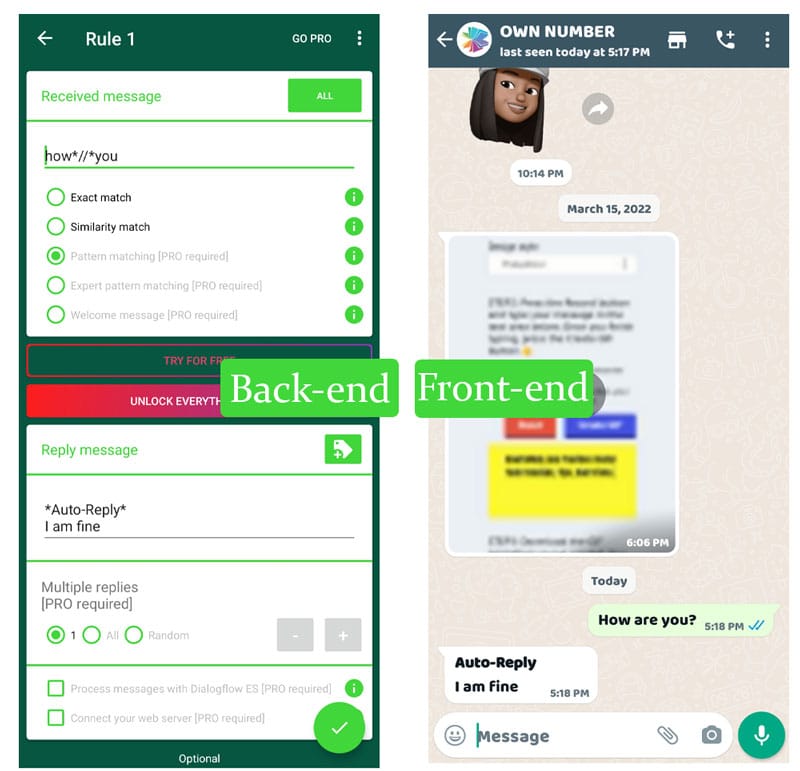
There are many ways to set auto-reply in WhatsApp personal. But the Autoresponder for Android is the most convenient app to enable WhatsApp auto-reply on Android devices. It provides a lot of customizations to the process of deploying automated responses.
- Install the app on your phone from Google Play Store.
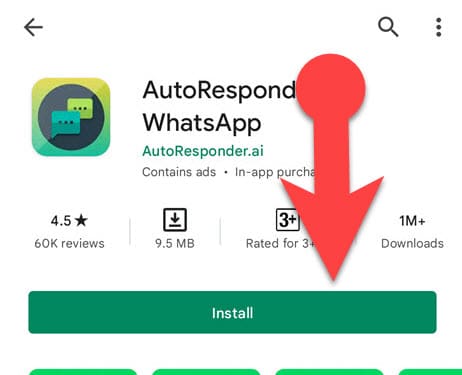
You can download the app directly from the Google Play Store. Since WhatsApp is used to share the most sensitive messages, please avoid downloading the app from other APK sources to secure your private information from unnecessary security risks.
- Grant necessary permission to the app and open it.
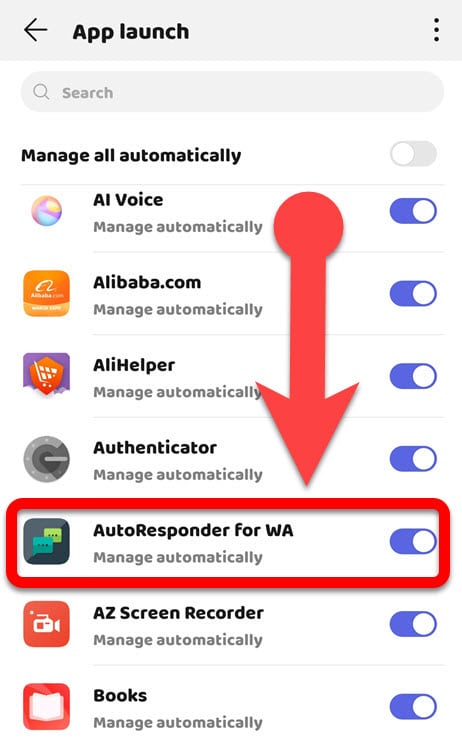
Ensure you have granted notification access and enabled the autostart to the app. Otherwise, Autoresponder may occasionally stop working.
- Once open the app, tap the “+” button at the bottom right corner of the app.
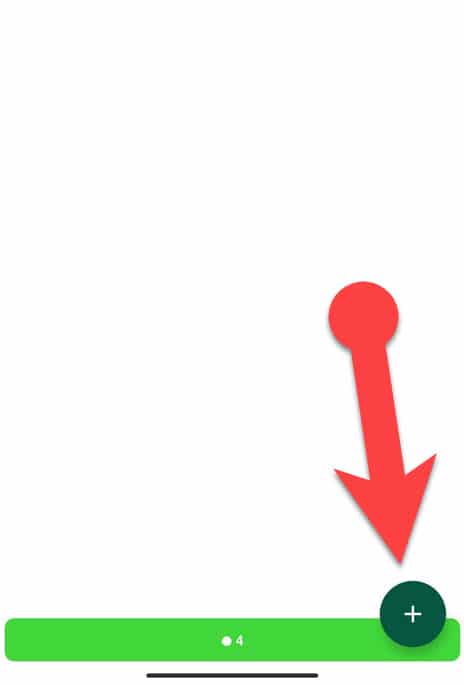
The first time you open the AutoResponder app, you will see a blank screen until you create wildcards. So, you have to tap the “+” button to make your first auto-reply wildcard.
- Type your Rule as per your need in the Should be answered field.
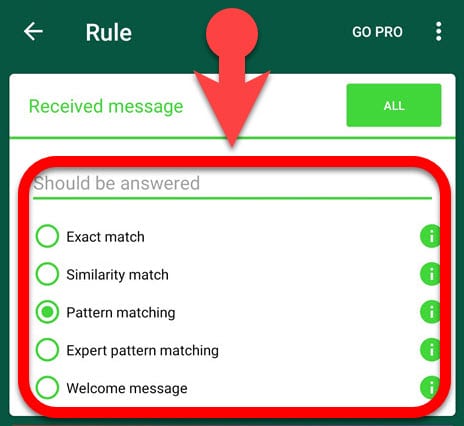
- Enter the message in the “Should be sent” field that you want to send as auto-response.
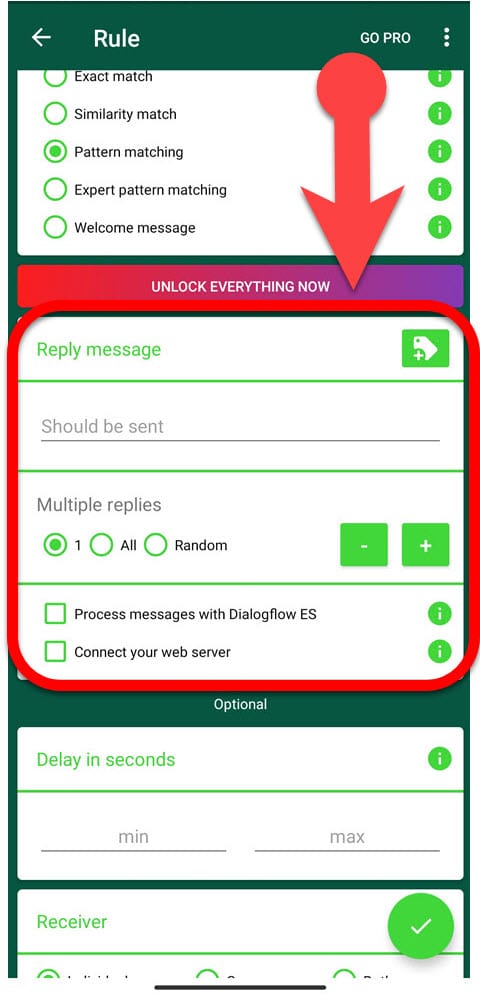
TIP 1: Apart from typing regular chats, you can add a variety of variables to your auto-response messages like date, time, name, or random text. To add them, tap the label icon and choose the variables you want.
TIP 2: Also, you can customize the WhatsApp font by adding typical special characters such as underscore, asterisk, tilde, or backticks.
- Enter proper values, and select required options in the optional section.
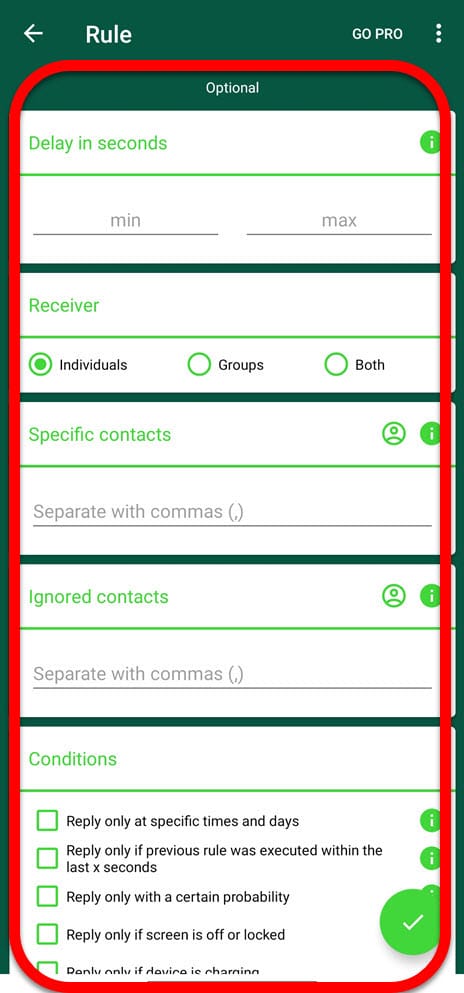
In the optional area, enter appropriate values, and choose necessary options for various fields such as delay in seconds, receiver, specific or ignored contacts, etc.
Finally, tap the Checkmark button.
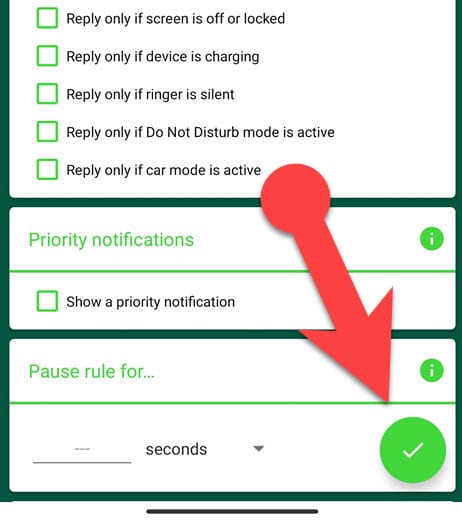
You need to tap the Checkmark at the bottom once you have created your wildcard on the AutoResponder app.
AutoResponder requires the pro version to unlock many features; however, there is also an option to enjoy those pro features by watching sponsored videos. If you don’t wish to view those advertisement videos each time, you can become a pro member by buying the app for 19.99 USD (Lifetime.)
Verdict:
AutoResponder app is a fully customizable auto-reply bot app for Android. Whether you are a Personal WhatsApp user or a business user, it can work on both. Personal users can send the personal auto-reply to their friends and others, while WhatsApp business users can use this app to engage with customers efficiently. If you want to send auto-reply in WhatsApp regularly, it’s worth buying it.

