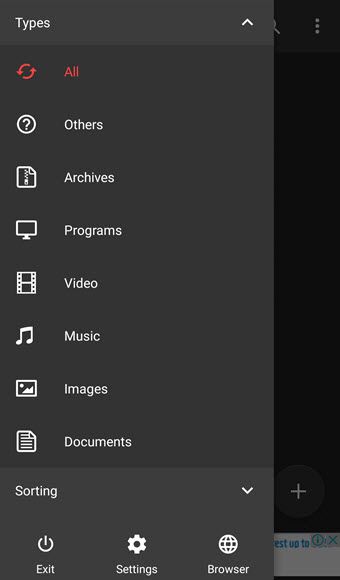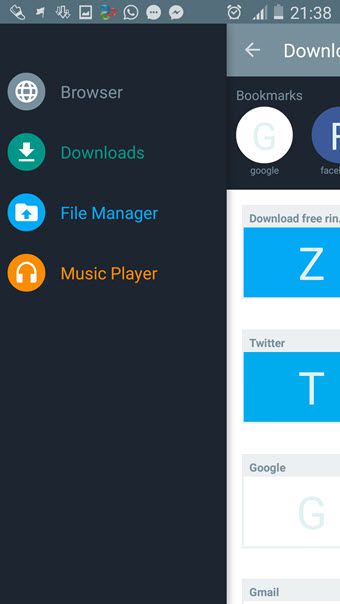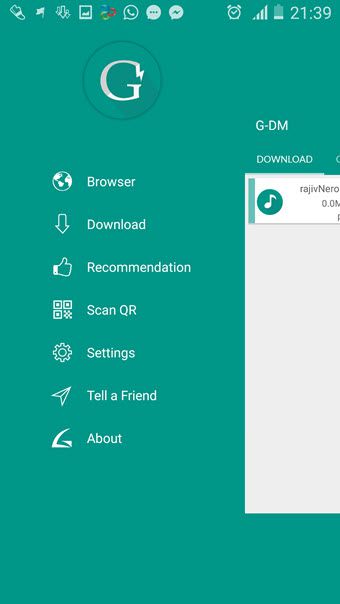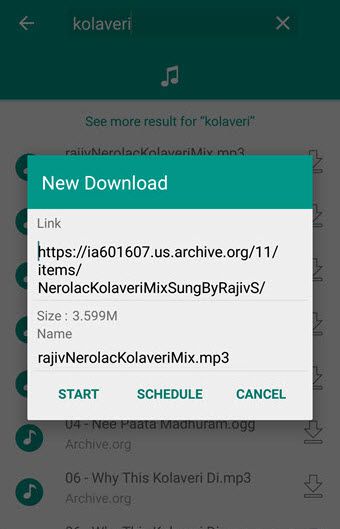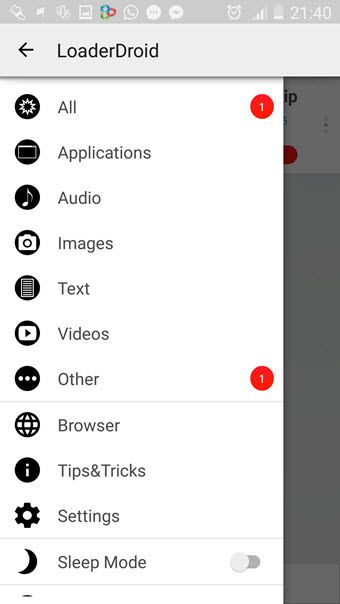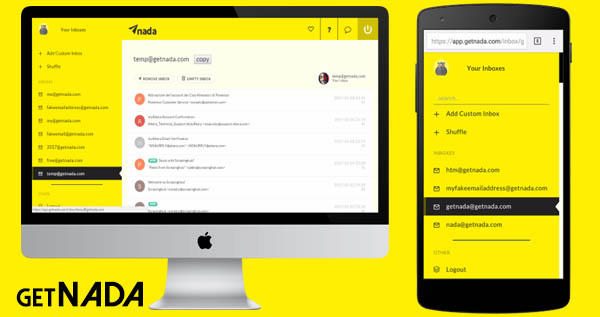Here is a list of the best download manager for Android. Using these download managers, you can simply manage your all downloads at one place efficiently. There are so many download managers in the Google Play Store but I have selected some of the best download managers for you. All of these modern Android download managers use multiple threads to download files. Thus, you can simply download any large files in less time. See Also: Best Video Converter for Android.
Generally, all of these free android download managers can resume the interrupted download on your Android phone and which work on almost every browsers. Let’s see some best Download Managers for Android.
| Apps | Rating | Price |
|---|---|---|
| Advanced Download Manager | 4.5 | Free |
| Turbo Download Manager | 4.0 | Free |
| Download Manager for Android | 4.1 | Free |
| G-Download Manager | 4.4 | Free |
| Loader Droid download manager | 4.4 | Free |
Advanced Download Manager (ADM)
The Advanced Download Manager for Android is the best download manager for android. The app lets you download almost everything from the internet like video, music, images, apps, documents, zip archives, and many other files. And it supports all top Android browsers such as chrome, Mozilla Firefox, Dolphin, etc. And the Advanced Download Manager app has crossed 10 million downloads on Google Play Store.

And the best part of this app is that you can schedule any download from within the app. And after completion of the download, this app can automatically open the download file, remove from the list, turn off Wi-Fi-module, or exit the program. In addition to that, the Advanced Download Manager also can play a sound after finished download.
Advanced Download Manager (ADM app) is available in both free and pro versions. you can use free version without any restrictions, but the free version comes with ads on the app. Users can able to add the files to the Advanced Download Manager in several ways. The easy way is that you need to long press a download link, and then you want to copy it. After that, Advanced Download Manager will automatically show a pop-up window, select “Start” button from the pop-up window. Then, download processes will be started. Or you can use ADM’s built -in internet browser instead of using other browsers.
Download From Google Play Store
Learn Also: How To Download Facebook Videos on Android
Features of Advanced Download Manager:
- Supports for all types of files.
- Faster than default download manager of your Android browser.
- Able to download files in the background and resume any interrupted download.
- Supports to save downloaded files directly on the SD card (Android Lollipop and Marshmallow)
- Option to adding a file to the queue (So you can download it later.)
- Turbo mode for speed up downloading.
- Schedule download.
- Advanced Download Manager has an option to download files only when wifi available.
- You can quickly find downloaded files by sorting them by name, size, or order.
- Able to download 3 files at a time.
- You can adjust download speed from 16kbps to maximum speed.
- Auto resumable feature.
- Built-in Internet browser.
- Light and dark themes are available to choose from.
Turbo Download Manager (TDM)
Turbo Download Manager for Android is another great free download manager for Android. And it is one of the most popular Download manager apps among Android users. The app lets you download movies, songs, documents, zip files, and many other types of files in an easier and faster way on your Android mobile. Turbo Download Manager accelerates download speed by splitting files into many blocks and then downloading them at once. (multithreading) just like Internet download manager for PC.
Turbo Download Manager supports all popular browsers like Dolphin HD, Firefox, Skyfire, Miren, UC Browser, Boat Browser and many other browsers. To download a file with TDM, you need to long press on the download link and then select “Share Link” button from the pop-up window. Now, the download link will open with the Turbo Download Manager, then you can download the file with TDM. (After long pressing a download link, some browsers show “Open” button instead of “Share Link” button. So, don’t be confused.)
Features of Turbo Download Manager:
- You can save download files directly on SD card (Android Lollipop and above.)
- HTTPS Support.
- Turbo boost your speed by enabling multi-threading.
- Pause and Resume feature with supported links.
- You can download any size of files.
- Able to download multiple files at once.
- Auto-rename files.
- Notifications for download start, completion, and fail (Sound/Vibration/Lights.)
Download Manager for Android
Download Manager for Android is another simple download manager for Android. It comes with an inbuilt browser, file manager, and music player. The app also can boost your download speed by using the multi-thread connection. The app is very simple to use and you can simply manage your all downloaded files at one place. The app shows a pretty nice live downloading progress bar for speed indicator. Also, you can pause/resume or cancel the downloading files anytime from the downloading progress bar.
Features of Download Manager for Android:
- Supports for almost every browsers.
- Comes with a built-in browser, file manager, and music player for ease of use.
- Able set a custom download folder on SD card or phone memory.
- Option to download files only via Wi-Fi.
- Supports for background downloading and resuming of interrupted downloads reliably.
- Option to visit web pages anonymously with the built-in browser.
- It uses multiple connections to download files to your phone.
Get the app from Google Play Store
G-Download Manager
G-Download Manager is the best download manager for Android, and it comes with a bunch of features. The app has an intuitive and user-friendly interface, and it is handy to use. And the best part of this app is that you can schedule downloads to start at a later time. G-Download Manager allows you download up to three files at a time. Other files will be added to the queue and will be downloaded automatically as ongoing downloads finish. Besides these, G-DM comes with an inbuilt file transfer features. Using this feature, you can transfer downloaded files with your friend and others via Bluetooth or WiFi. In addition to that, G-DM also provides QR code for transferring files with G-DM users even easier.
Features of G-Download Manager:
- G-Download Manager offers a powerful inbuilt internet browser.
- The simple and clean user interface.
- Option to play a sound or vibration after download completion.
- Able to search and download songs within the app.
- Facebook videos and Instagram videos are supported.
- Able to schedule downloads to start at a certain time.
- Desktop Client for PC-Mobile Transfer.
Download the app from Google Play Store
Loader Droid download manager
Loader Droid is one of the most popular download managers for Android. Like other download managers, this app also supports to download Mp3, AAC, MP4, 3GP, JPEG, compressed zip files, and many other file types. when downloading files, you can keep an eye on the download progress through the notification bar. Furthermore, Loader Droid uses the multi-thread connection to optimize your download speed. And Loader Droid also lets users resume their downloads from the same place it was interrupted. This feature helps users to save their time and mobile data.
Features of Loader Droid:
- Supports for any size of files even it is more than 2 GB of size.
- You can choose either dark or light theme as per your liking.
- Able to resume interrupted download, and you can pause a download halfway.
- Auto pause and auto resume features.
- Able to choose a preferred connection to download files. (Wi-Fi, Mobile data, or both)
- Loader Droid can trigger a notification with a sound/vibration after the download is complete or an error occurs.
- You can specify download speed/Download Rate.
Read Also: Most Accurate Pedometer Apps for Android
Verdict:
This is the list of the best free Android download managers for Android. If you download large files on your Android mobile frequently, then one of these Android download managers will be useful for you. Personally, I like to use Advanced Download Manager because of its unique features. However, all of these downloaders perform well in case of downloading files from the Internet to your Android mobile in a faster way.