In addition to showing who a person or business is, a social media profile picture can also show how they feel or what they are doing, such as being in love, sad, happy, angry, etc. Therefore, a picture can’t just be a picture; it must also be something related to one’s privacy.
While using it, WhatsApp gives its users a lot of ways to stay private, such as hiding read receipts, last seen, a built-in lock, etc., to protect their privacy. In the same way, a WhatsApp user can specify who can view their profile image on WhatsApp.
When it comes to your profile picture’s privacy settings in WhatsApp, you can make your WhatsApp profile image visible to everyone, all contacts, all contacts except for certain contacts, or nobody. Let’s see what happens if you choose one of these options in your WhatsApp privacy settings.
- Everyone: The WhatsApp profile image is visible to everyone, including unknown contacts.
- My Contacts: Everyone in your contact list can see your WhatsApp DP. This setting allows you to block strangers from viewing your WhatsApp profile picture.
- My Contacts Except: Only your WhatsApp contacts can see your profile picture unless you exclude them. (Contacts you specify and unknown contacts can’t see your photo.) You can use this option to get rid of nosy family members because it lets you hide your profile picture from just one person or from a certain number of people.
- Nobody: This option will entirely hide your profile picture on WhatsApp from everyone who sees it. And instead of your actual photo, people will see WhatsApp’s default profile thumbnail.
How to Hide Your Profile Picture on WhatsApp
You can configure WhatsApp privacy settings for your profile picture on any platform, including Android, iPhone, PC, and WhatsApp web. If you want to conceal your WhatsApp profile image from certain people or everyone, you can do so by following the instructions below on the device you use to access WhatsApp.
Do You Know?
Even if you hide your profile picture from other people who use WhatsApp, you can still see theirs.
You can set your full WhatsApp DP (without cropping it.)
On mobile devices: (Android and iPhone)
- Hide Your WhatsApp DP From Everyone
- Hide Your WhatsApp DP From Unkown Contacts
- Hide Your WhatsApp DP From Certain Contacts
- Open WhatsApp and tap the three dots in the upper right corner of the app to access the menu.
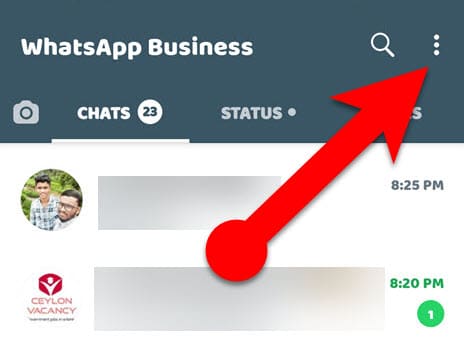
- Tap the “Settings => Account => Privacy => Profile photo” section.
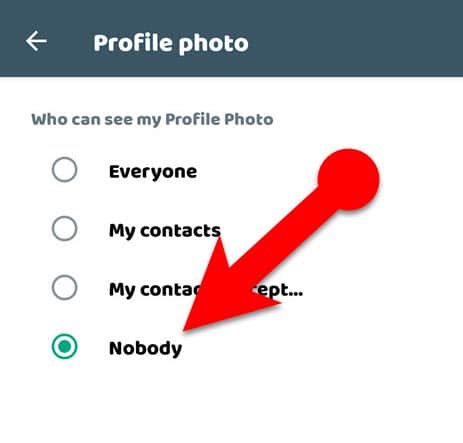
- Select the “Nobody” in the privacy options to hide your profile picture on WhatsApp from everyone.
- Open WhatsApp and tap the three dots in the upper right corner of the app.
- Go to the “Settings => Account => Privacy => Profile photo” area.
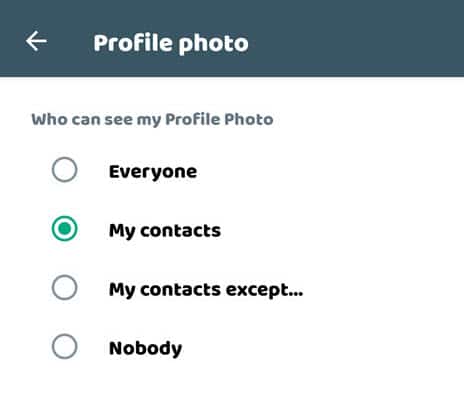
- Choose “My contacts” to hide your profile picture from unknown WhatsApp users.
- Open WhatsApp and then tap the three dots in the upper right corner.
- Navigate to the “Settings => Account => Privacy => Profile photo” section.
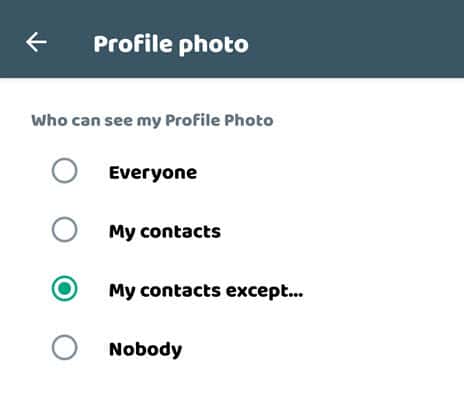
- Select “My contacts except…,” and then choose contacts from your contact list to hide your profile picture on WhatsApp from specific contacts.
NOTE
The “Everyone” option will be chosen by default in the WhatsApp privacy settings for your profile image. Every WhatsApp user might view your profile image if you didn’t update it.
On PC: (Desktop Software or WhatsApp Web)
- Open your WhatsApp software on your PC or Visit the WhatsApp web using a web browser.

- Above your chat list, click the three-dot menu button, and then select Settings => Privacy => Profile photo from the drop-down menu.
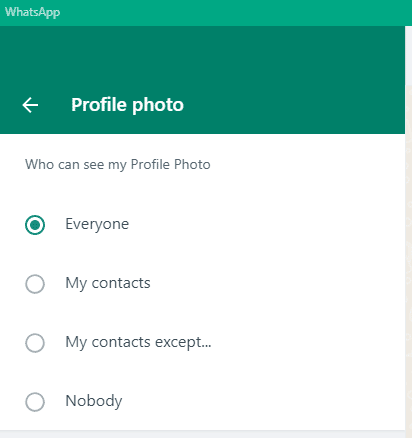
- Choose from my contacts, my contacts except, or nobody, depending on your privacy concerns.
Summary:
To prevent someone from seeing your profile picture, you no longer have to delete your profile picture or block that person. Instead, you can use WhatsApp’s privacy settings to decide who can see your profile picture.
We Found a Related Post For You!
Would you rather keep your WhatsApp status a secret from others? You should read this article, which will tell you everything you need to know about the WhatsApp status settings.
Using WhatsApp without a profile image and picking the “Nobody” option in the privacy settings for your profile photos are identical in that neither will expose your profile picture to anyone on WhatsApp.
However, if you wish to prevent nosy family members, friends, or anybody you know from viewing your WhatsApp DP, the privacy settings in WhatsApp for the profile photo will come in handy to make invisible your WhatsApp profile picture to them.

